If you are unhappy about constantly changing your magnetic hard drives in your computer, losing crucial data or just being frustrated with the low speed of loading of the information stored on your device, you might be willing to look for a more modern alternative to your HHD. Fortunately, the market has options which will help you to solve these common problems, however, you should prepare to pay for this solution more.
The design of solid state drives
A more modern version of drives used for storing information in computers are certainly SSDs or what we call solid state drives.
A solid state drive has a sharper edge over old school magnetic hard drives. Those older magnetic hard drives generated a lot more heat and this was detrimental to their health. This was a vicious cycle at some point since the drives were functioning with the mechanics generating noise and heat and, at the same time, the heat caused more rapid wearing off and, as a result, the loss of the data. To be precise, the increased temperature makes the platter wear off over time leaving higher possibilities of data loss if not backed up and takes up lot of space. This is where Solid State Drive came in to play as the saviour card. Solid state drives addresses all of those issues that magnetic drive has and let their users to get rid of them.
Unlike magnetic drives moving parts, solid state drives are non-moving drives, so you can imagine their structure is absolutely different. Since there are no mechanical parts moving inside such a drive, it just silently sits there working for you. A solid state drive has semiconductors and transistors that is at work to do all of those read and write actions without making you worry about spinning discs. Solid state drives are non-volatile which means they retain the information if there is no power. Certainly this is one more advantage of using such a disc inside your computer.
The modern applications of solid state drives
These drives are typically used in desktop computers, laptops, cameras, memory cards, USB thumb drives and other portable devices out there which need memory for work. Before buying a solid state drive, it is often recommended to take some time to think of the form factor in relation with the mother board. In other words, some models of SSDs will be more suitable for particular models of mother boards and this fact should be thoroughly considered before you actually make a purchase. The solid state drive form factor comes in 2.5 inch and other two flat form factors such as mSata and M.2.
These form factors are necessary to determine what kind of solid state drives your motherboard supports. This is exactly the information you should know in order to choose the right one. Most of the modern mother boards offer two or more M.2 slots.
Notice when it comes down to m.2 form factors, there are some things to look at and to remember as they have keys associated with them. They are alphabetical keys associated to mark which one is to use exactly in the case of a particular device. The keys are usually noted as something like key B, key M or key B+M which marks that they support mass storage devices. On the other hand, key A and key E are to be used for networking devices. There are specifications of these form factors but these major marks will save you tons of time and money and certainly can work as your solid state drive buying guide.
There are other things to consider before you actually decide a purchase a solid state drive. Certainly, it is how fast the memory storage device can read and write data for long sequences of data stored in the same part. There is also another speed which defines how fast a solid state drive can read and write small bites of data that is scattered on random locations.

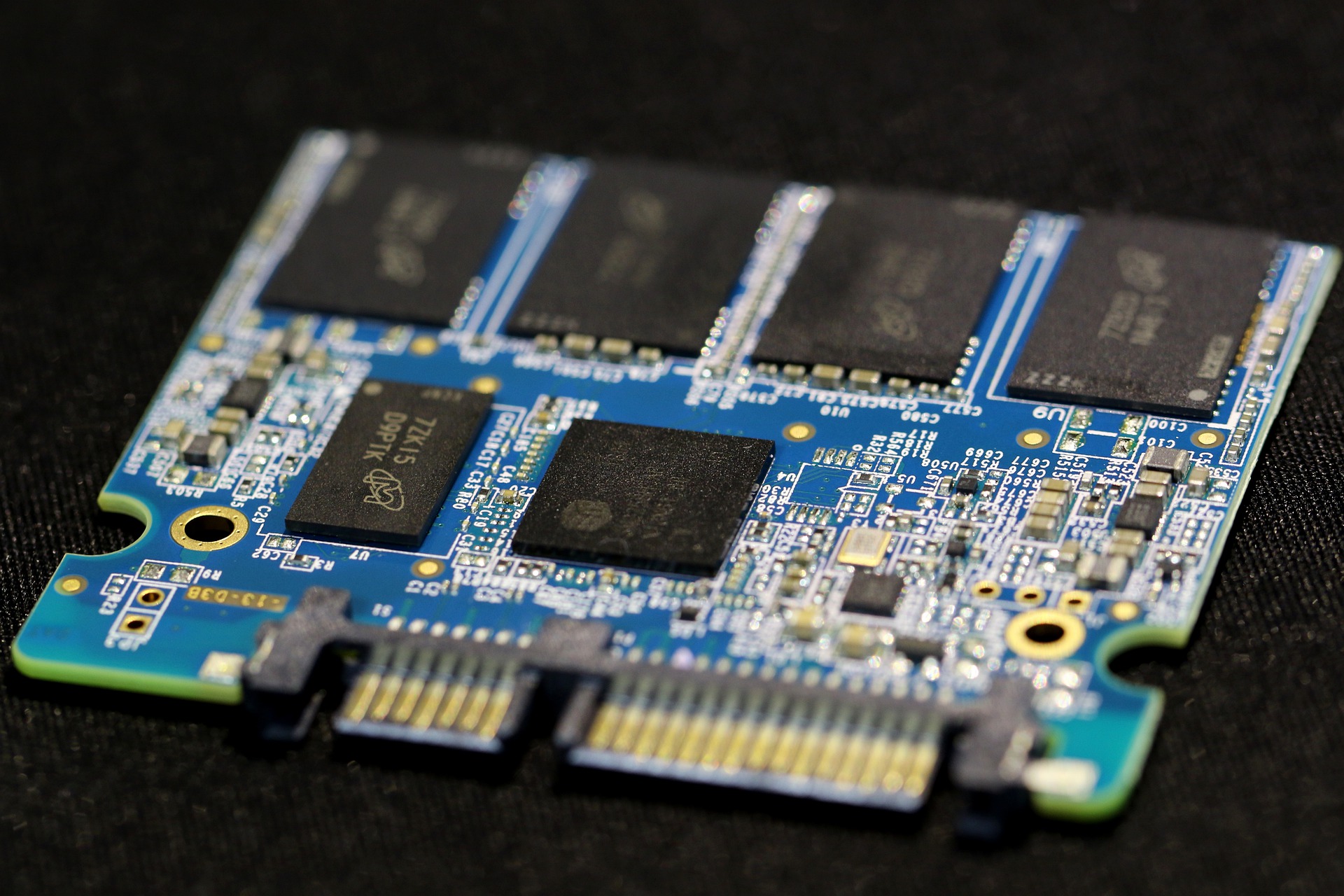
The quality and speed of data flow is incomparably better than with HDD. The choice is obvious